详细的“备忘单”和一些关键字,用于通过使用更好的提示来改进图像输出。
 Image generated by Midjourney , text prompt : beautiful, fantasy city unreal engine
Image generated by Midjourney , text prompt : beautiful, fantasy city unreal engine
One liner on midjourney ?
对于那些还没有听说过 midjourney 的人,这里有一个简单的介绍:Midjourney 是一个文本到图像生成应用程序,类似于 OpenAI 的 DALLE-2 和 Stable Diffusion 的 DreamStudio,它使用大量图像(大约 650 万)在互联网上找到——根据提供的文本提示生成令人惊叹的图像。
原始提示文本
任何使用过 midjourney 应用程序的人都知道,您在文本中的描述性越强,输出就会越生动和独特。 用户通常使用原始和直接的提示,例如:“a cowboy wearing a tuxedo on the moon”,会生成如下内容:
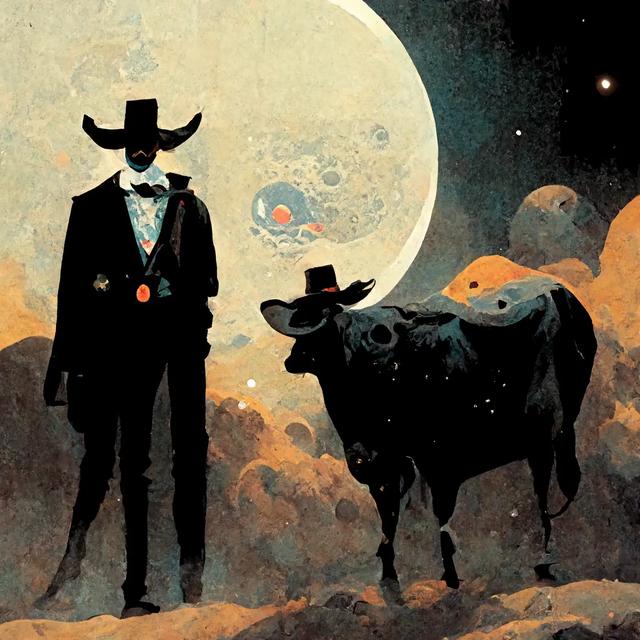 Image created on midjourney — prompt: a cowboy wearing a tuxedo on the moon
Image created on midjourney — prompt: a cowboy wearing a tuxedo on the moon
但是除了简单的原始提示文本之外,还有更多选项可以创建可预测且一致的图像输出!
现在直接进入高级选项列表!
以下是一些可以生成图像变化的方法以及相同的一些高级设置:(每个设置的详细信息都在列表之后)
提供关键词——‘style’ Providing keywords — ‘style’
stylize程式化
chaos混乱
Resolution解析度
Aspect ratio纵横比
passing an image as a prompt as URL通过URL使用图像作为提示
applying weights to the image prompts对图像提示应用权重
weights to the word prompts单词提示的权重
filtering out words过滤掉单词
简而言之,您的风格受您选择的关键字的影响——您可以指定选择哪种风格——该图显示了风格类型的广泛分类——
 Style groups in midjourney
Style groups in midjourney
1,风格——关键词(Style — keyword)
提供一组与“样式”关联的支持提示关键字可以根据您选择的样式创建不同的输出。 以下是一些关键字和子类型,这些关键字和子类型基于您可能希望选择作为样式的艺术形式/设计/艺术家/流派:
使用设计/流派作为风格using design/genre as style

使用艺术家姓名作为风格using artist name as style
您还可以指定艺术家作为您的风格输出。 下面显示了相同提示的一些示例
/imagine horse galloping at sunset painting Andy Warhol style
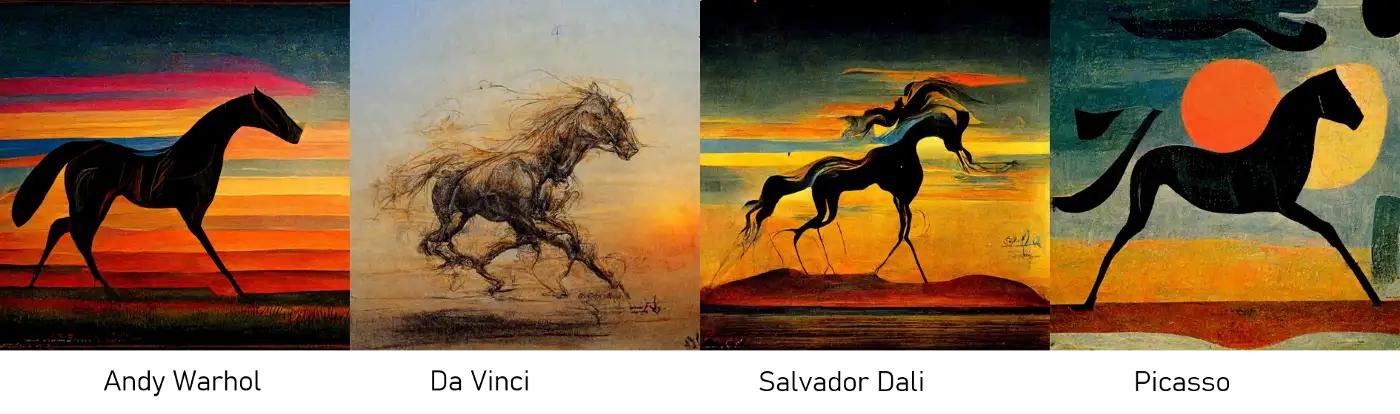
使用渲染/光照属性作为样式using the rendering/ lighting properties as style

2,风格化输出stylize the output
您可以添加设置–s <some number>(表示样式)
以下图像来自相同的提示——具有低和高风格化选项。
/imagine firefighters –s 6000

3,混沌——增加抽象chaos — Increase the abstraction
取 0 到 100 之间的数字来增加或减少主题的抽象级别
/imagine Eiffel tower –chaos 60

4,分辨率Resolution
要指定输出分辨率,您可以使用一些常用的关键字,如 8K 、 4K 、 photorealistic 、 ultra photoreal 、 ultra detailed 、 intricate details 等
或者您可以使用可预测输出的标准设置 hd and quality / –q 是两个这样的设置
/imagine red rose flower –hd
/imagine red rose flower –quality 5
5,纵横比Aspect ratio
你可以指定什么。 默认输出是方形图像(1:1 纵横比)。 但是,如果您想要更具电影感的视图 – 或者您只想为笔记本电脑制作墙纸,则可以更改纵横比
/imagine jasmine in the wild flower –ar 4:3
如果要指定自定义图像大小,请使用以下示例
/imagine jasmine in the wild flower –w 600 –h 300
您不能指定您的自定义宽高比 – 但可以指定一些标准比率和一些非标准比率! ( 这里有些例子)
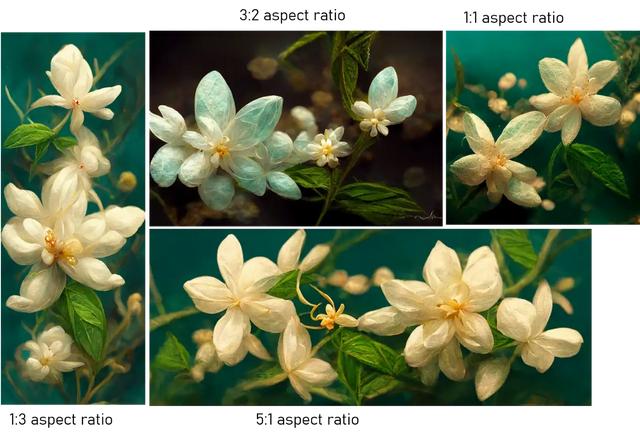 Image generated by midjourney , text prompt : “jasmine in the wild”
Image generated by midjourney , text prompt : “jasmine in the wild”
6,图片作为提示Image as a prompt
如果你想获得一些类似于图像样式的输出,(当你想在多个图像中获得一致的输出时),传递图像的 URL
/imagine http://www.imgur.com/Im3424.jpg box full of chocolates
生成的图像将从种子图像(来自您传递的 URL)和文本提示中获取提示。
您可以给出多个图像作为提示
您可以为图像指定权重(请参阅下一点)
7,Weights to Image提示
如果您希望您的输出看起来更像您的提示图像(请参阅上一点),请为该图像赋予更高的权重(keyword : –iw <number>)。
/imagine http://www.imgur.com/ks34f24.jpg chocolates –iw:4
8,Weights to text prompt文本提示的权重
/imagine wild animals tiger::2 zebra::4 lions::1.5
9,Filtering out words from your image从图像中过滤掉单词
/imagine KFC fried chicken –no sauce

10,Finally, some interesting keywords you can try to use最后,一些您可以尝试使用的有趣关键字
* Sony Alpha α7, ISO1900, Leica M, = to specify any lens type or camera type
* photorealistic , ultra photoreal , ultra detailed, intricate details, = to specify some possible details and a realistic look and less of artistic
* unreal = to specify an unreal engine feel
* volumetric light , cinematic lighting = to specify some lighting conditions
总之
我们讨论了如何在某种程度上控制可以作为中途实验输出的图像类型。 但它还没有完全完成。 Midjourney 的优秀员工为您的想象和实验留下了很大的空间。 祝您尝试不同的提示并享受您的创作带来的乐趣。
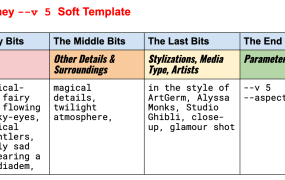






请先 !